InLattice AP/AR Automation
The simplest way to automate your accounting process
Article
InLattice Features – Streamline vendor invoices with limited items
InLattice Vendor Portal – Create Invoice Feature
While creating invoices, each vendor has their own way to name item names. For example, some may call an item Labor, other may call it Labor Charges, and someone else may call it professional charges.
InLattice clients have requested features to streamline this process. Now Inlattice clients can define their own Item Lists that all their vendor will use while creating invoices in InLattice. Vendors can make changes to Item Description, change the Price.
Here is an example where only four items like Labor, Materials.. are provides in create invoice screen:
Vendors can be informed about this new feature on login. Here is an example of an alert on how to use the item list.
This feature can be used to keep the vendors informed about any changes in the vendor portal process.
Please contact support@inlattice.com if you want your vendors to use limited item names while creating invoices.
- JobDiva – Create QuickBooks Customer Invoices and Vendor Bills with Online Vendor Approval
- InLattice New Feature – Automating Processing of Late Fee Invoices
- Customer Online Payments – InLattice Supports Multiple Payment Gateways
- InLattice Features – Creating Employee Direct Deposits with ACH/NACHA file using QuickBooks employee check data
- Create Customer Invoices based on the Vendor Invoices with appropriate markup – Another feature of InLattice Accounts Payable, Accounts Receivable Automation

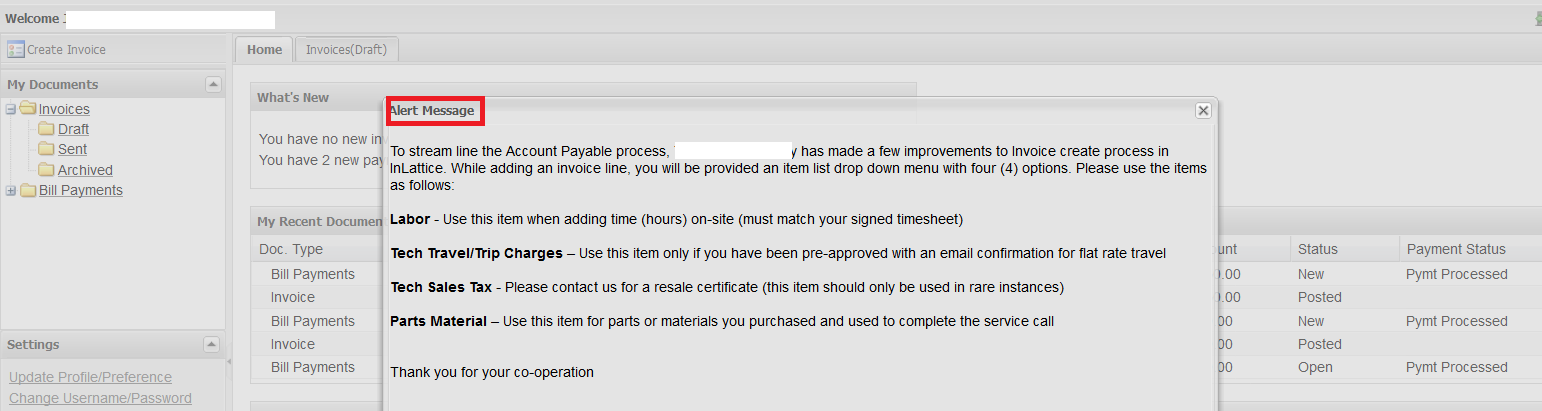
Leave a Comment
You must be logged in to post a comment.