InLattice AP/AR Automation
The simplest way to automate your accounting process
Article
InLattice Vendor Portal – Processing Vendor Invoices
Managing accounts payable can be very labor-intensive process. Vendor invoices are received through mail, fax and emails. Paper shuffling, filing, searching for a specific invoice, verifying the supporting documents, getting manager’s approval, entering invoices to accounting packages, making payments through checks requires considerable staff time. Also, 80% of the regular invoices are received by 20% of the vendors. This article is about how to manage these 80% of regular invoices and streamline vendor invoice processing steps to achieve better utilization of accounts payable staff time.
Let us say you are a professional consulting company that uses a lot of subcontractors. Subcontractors will send you weekly invoices and attach signed timesheets as supporting documents. Some send the invoice as email attachments, some fax it and a few larger sub-contracting companies mail these invoices. AP staff has to manually mark these documents with date received, send it for manager’s approval, track it and process the payments. Handling any discrepancy can take few more hours of staff/manager’s time. At the same time vendors are wondering whether their invoice has been processed.
InLattice has streamlined the entire process as follows:
- Vendors can enter the invoices on the web using their secure id and password
- Attach any supporting documents like time sheets
- InLattice customer account can be set up with different role codes like manager, accounting staff
- The manager receives the invoices with an email alert and can approve it online from anywhere, any time
- The approved invoices will be forwarded to accounting staff. With a click of a button, accounting staff can post these invoices as Bills to accounting packages like QuickBooks
- Any invoice discrepancies can re resolved online using notes, documenting all the details
- Both customers and vendors can view the invoice status online
In addition,
- InLattice offers tools to process vendor direct deposits. You can create NACHA file based on vendor invoice or payment records
- Payment information can be uploaded to the vendor portal
- If you use purchase orders, you can send purchase orders to vendors, with attachments
InLattice Processes:
Vendors can create the invoice online. Vendors accounts can be set up with the following options:
- Auto increment invoice number
- Use previous invoice data to pre-fill the form
- Use item list while creating invoice lines
- Notify through email, when payment or purchase orders are received
A create invoice screen with pre-filled invoice, with invoice number auto incremented:
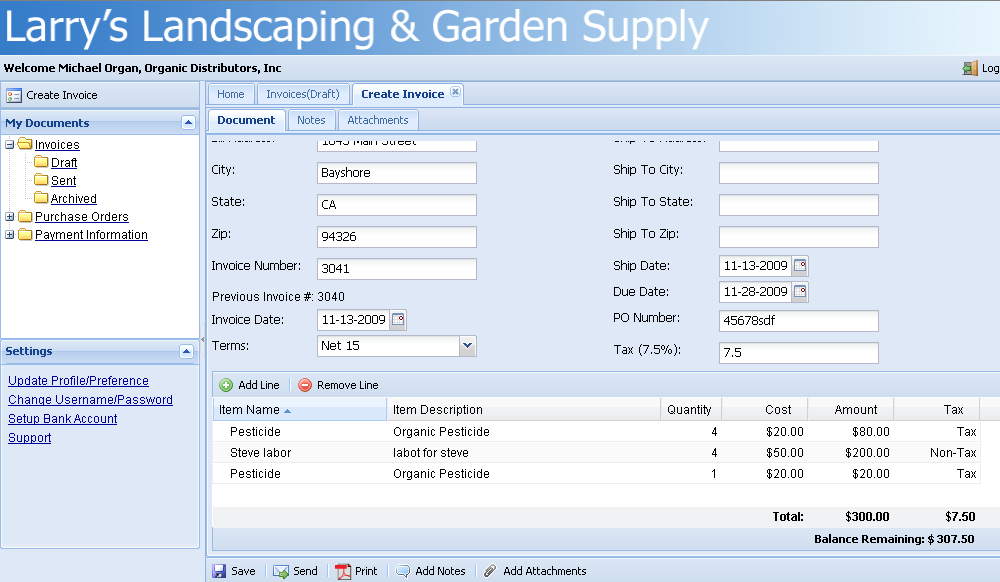
Customer can receive the invoice online. Accounts can be setup to approve the invoice online
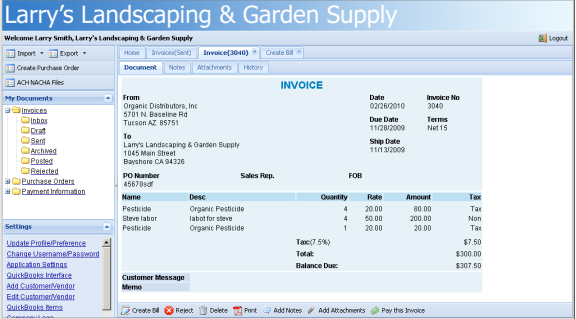
If you are using QuickBooks, you can post the invoice as QuickBooks bill. All items and expenses will be mapped automatically, based on previous invoice data.

InLattice benefits include:
- Streamlined process
- Decreased paper usage
- Easy search and retrieval of e-documents
- Less vendor calls
- Anywhere, anytime online access to documents in multi location/bookkeeping environment
- JobDiva – Create QuickBooks Customer Invoices and Vendor Bills with Online Vendor Approval
- InLattice New Feature – Automating Processing of Late Fee Invoices
- Customer Online Payments – InLattice Supports Multiple Payment Gateways
- InLattice Features – Creating Employee Direct Deposits with ACH/NACHA file using QuickBooks employee check data
- Create Customer Invoices based on the Vendor Invoices with appropriate markup – Another feature of InLattice Accounts Payable, Accounts Receivable Automation
Leave a Comment
You must be logged in to post a comment.