InLattice AP/AR Automation
The simplest way to automate your accounting process
Article
InLattice Branding & Customization
Over the past several years, we have made numerous updates to InLattice functionality, but most interesting and most requested of all was the customization and branding capabilities we recently added to InLattice.
You can get a feel for see these features using Demo Ids that we have setup. Please keep in mind only the main subscriber (free or paid) of InLattice is allowed to customize the look and feel of the application.
Larry’s Landscaping demo account is the main subscriber and when you login using this account, you will see the “Application Settings” link under the Settings tab .
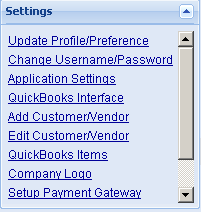
However, if you login as the Customer or Vendor account of Larry’s Landscaping, the customization capability will not be available.
You will also notice the subdomain in the URL for the application is also customizable (http://larrysmith.inlattice.com)
If you have recently subscribed for an account in InLattice, it may be a good idea to spend some time in the “Application Settings” tab. This is where you can configure the trading accounts (in other words, you are planning to use InLattice for your Customers, Vendors or both). Also, you can customize the Home Page for your Customers and/or Vendors including setting up a Welcome Message.
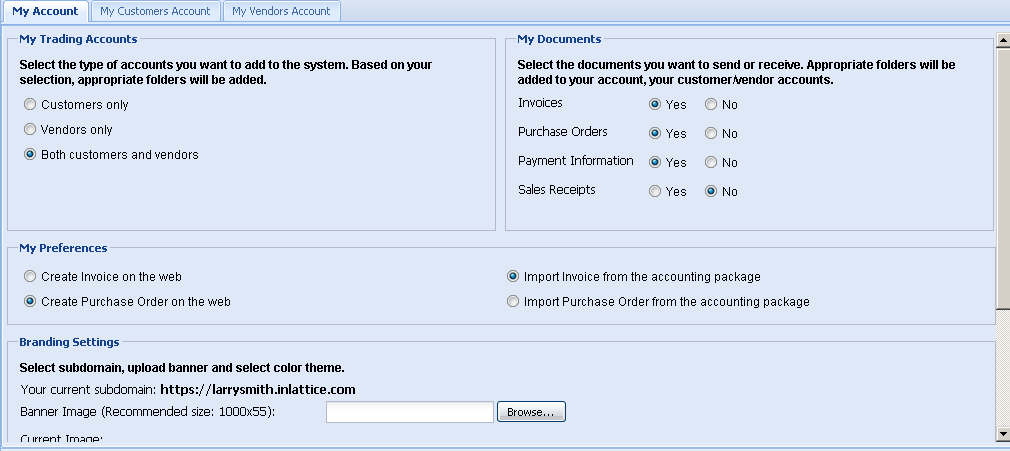
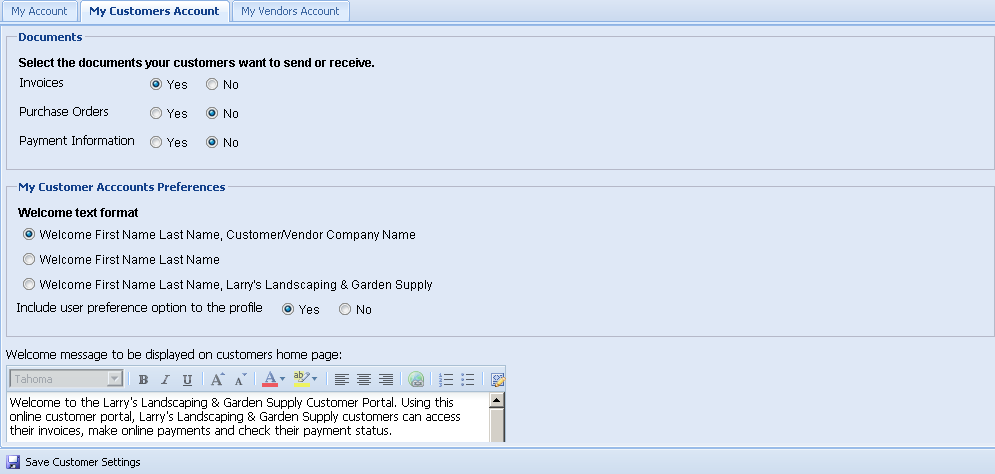
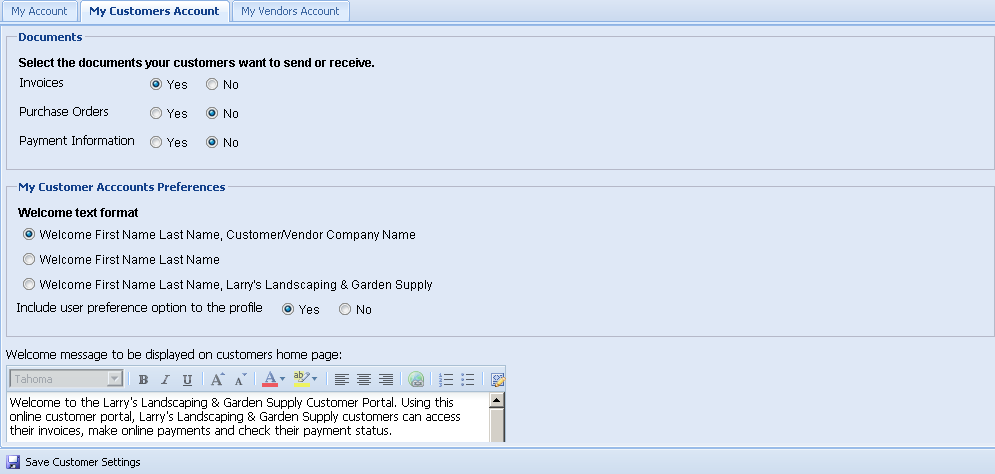
- JobDiva – Create QuickBooks Customer Invoices and Vendor Bills with Online Vendor Approval
- InLattice New Feature – Automating Processing of Late Fee Invoices
- Customer Online Payments – InLattice Supports Multiple Payment Gateways
- InLattice Features – Creating Employee Direct Deposits with ACH/NACHA file using QuickBooks employee check data
- Create Customer Invoices based on the Vendor Invoices with appropriate markup – Another feature of InLattice Accounts Payable, Accounts Receivable Automation
Leave a Comment
You must be logged in to post a comment.