InLattice AP/AR Automation
The simplest way to automate your accounting process
Article
Automatic mapping – Invoice to QuickBooks Bill
If you receive a lot of invoices from Vendors, InLattice can save you quite a bit of time by automating the Bill creation process. As you use InLattice to Post bills from Vendor Invoices, InLattice will learn the mapping that you use from Invoice lines to Bill Lines. Subsequent bills created from same Vendor will be automatically mapped using the previously learned mapping. So, after creating a few bills, new bills can be posted just with a click of a button.
Here’s a quick ‘how to’ – of this using the Live Demo Ids (Larry’s Landscaping and its Vendor Organic Distributors).
VendoVendor Creates an Invoice– with Rose Plants, Patio Lighting and Porch Lighting as Line Items.
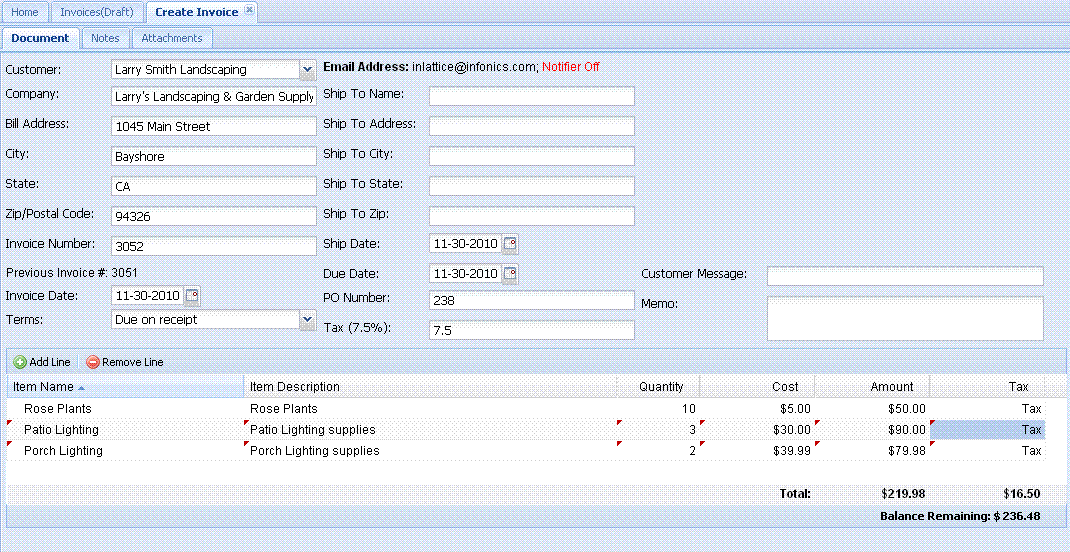
Create Bill – Once this Invoice is received and Larry Smith tries to create a Bill, InLattice will automatically map the known items in the Invoice line to Bill Line. Notice that Rose Plants is already mapped however Porch Lighting and Patio Lighting is not mapped since this is the first Invoice from this Vendor using that item.
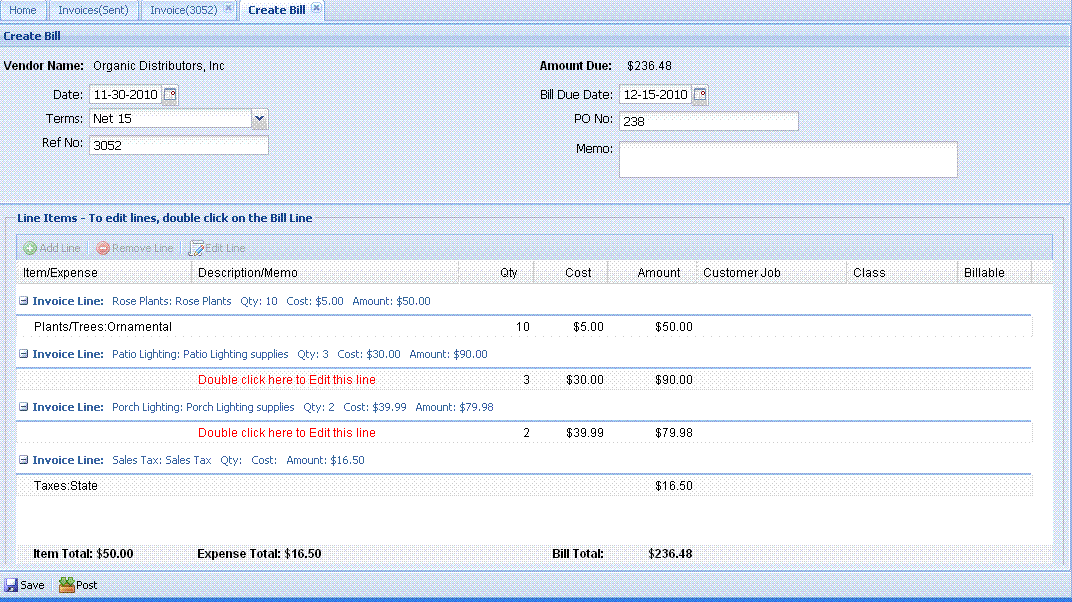
Mapping– Larry Smith double clicks on the unmapped Items and manually map them for this Invoice
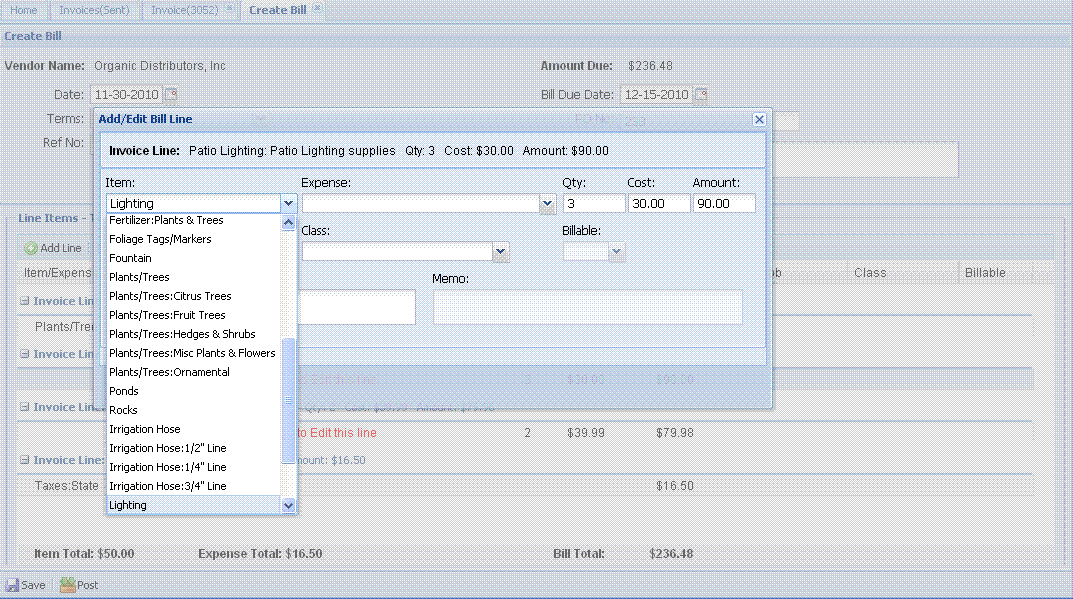
Vendor sends a new Invoice
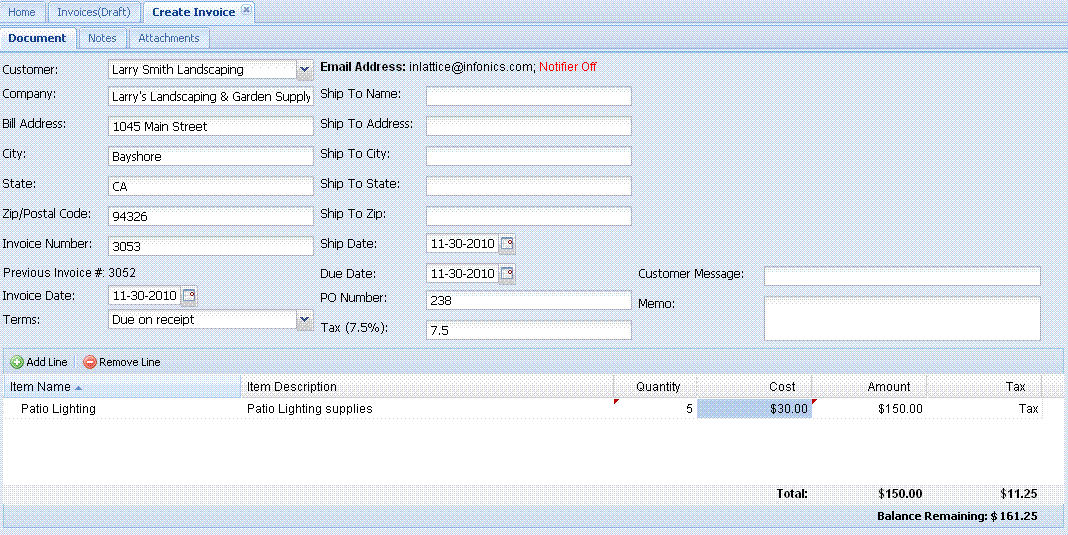
Automatic Mapping – when Larry Smith tries to create the bill, the system automatically maps the Invoice line to Bill Line for Patio Lighting (in Invoice) to Lighting (in Bill).
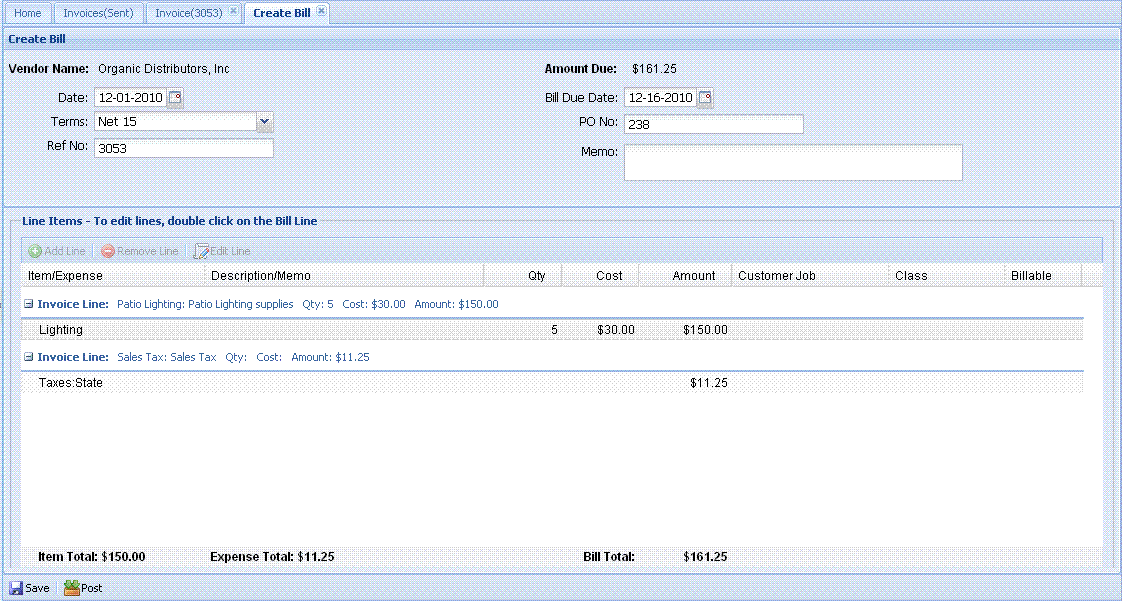
Note: InLattice also provides a “Bulk Posting” feature which uses the automatic mapping logic – combined together these features can save a lot of time and effort.
Here’s the link to view the Live Demo www.livedemo.com
- JobDiva – Create QuickBooks Customer Invoices and Vendor Bills with Online Vendor Approval
- InLattice New Feature – Automating Processing of Late Fee Invoices
- Customer Online Payments – InLattice Supports Multiple Payment Gateways
- InLattice Features – Creating Employee Direct Deposits with ACH/NACHA file using QuickBooks employee check data
- Create Customer Invoices based on the Vendor Invoices with appropriate markup – Another feature of InLattice Accounts Payable, Accounts Receivable Automation
Leave a Comment
You must be logged in to post a comment.